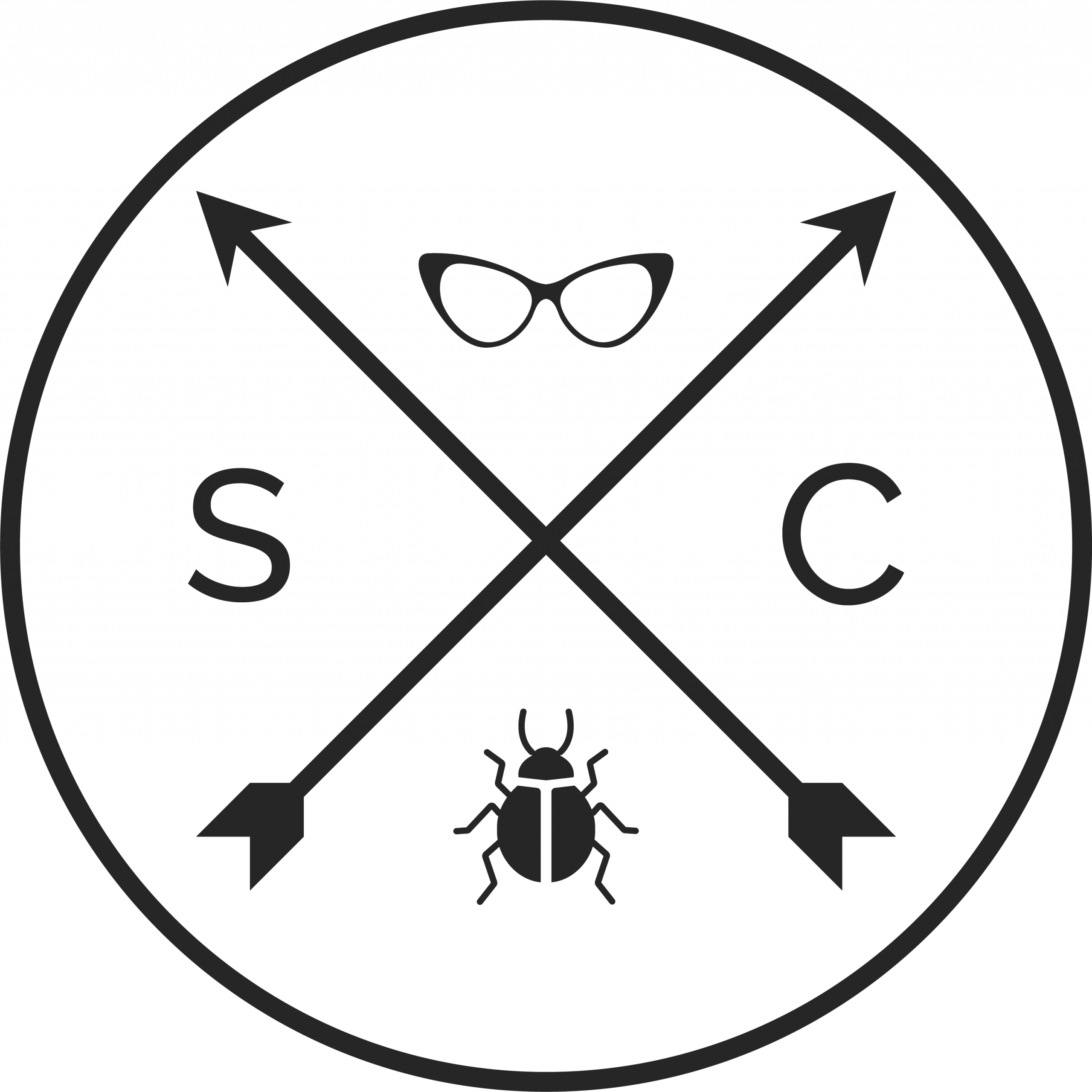Ages: 8+
Time: 1-2 hours
Level: Beginner
Notes
I prefer to do this workshop with 4 EV3 Lego robotics kits, 5 laptops, a projector and 8 students. 1 laptop and the projector is for the teacher. However I have done this with 15 kits and 45 students before so it can scale. I’ve also run this workshop as a uni open day taster offering with a constantly rotating crowd of people too, some participants where 4-5 years old (their parents helped them build the robot) and we didn’t use the projector for the uni open day.
Preparation
the laptops should have the EV3 software installed and this youtube video downloaded onto the desktop (if you want to run this workshop offline).
Walkthrough of lesson
Ask your students to explain a mexican wave, if they are young enough they may want to demo one to you.
Then pair off your students, give each pair a robotics kit and a laptop
Ask your students to build this robot (you can start the video from 1:42 if your wheels are already assembled). Encourage your students to pause and rewind where needed. This should take at most 30 minutes.
Some common pitfalls: students may put the tires on the wrong side or attach them in the wrong direction. It’s ok if they make these mistakes, it’s all part of the learning experience.
Give each pair a number. You can mention we will do a little bit of algebra for our robots algorithm (or program). We will program our robot to wait 2 times the group number in seconds, move forward for 2 seconds and then move backwards for 2 seconds. Ask group 1 how long will they wait for. Then ask group 2, 3, 4, … etc. You should hear a chorus of 2, 4, 6, 8 … etc. I like to put this formula up on the white board and say this is our Mexican Wave algorithm:
Tell the students we are going to do some group programming. Open up your laptop and projector. Launch the EV3 software. Talk through how to create a new project, they can name their robot what ever they want but they might want to call it Mexican Wave. Ensure everyone is on the blank project screen:
Click on the Orange Blocks section, drag a wait symbol to the start symbol, ask the students to put their wait time in. You could change yours to 2 seconds. Wait until everyone has finished this step.
Next drag a movement symbol next to the wait symbol, show your students how they can change this to be a 2 second movement. You may need to change the direction of movement. Wait for everyone to finish.
Now you can drag a second movement symbol or you can explain how to copy and paste the previous movement symbol because it’s easier to just change the direction rather than change direction and seconds.
Plug in the robot and download the program.
Ask everyone to navigate to the program on their robots. Line them up in group number. Countdown for everyone to press the start button at the same time. You should see some misbehaving robots that didn’t do what someone expected. Ask the students what went wrong, how can we debug this? What do we need to change? Get them to make the tweaks, redownload the program and lineup again. On the second or third attempt you should get an impressive robotic Mexican Wave.
Debrief
You may have time left over to let your students play around with the software. Can they make their robots turn corners or play tunes? You may want to ask your students, what did they learn? And rehash that we went over algebra, algorithms, programming and debugging in this lesson.
You will need 5-10 minutes at the end of the session to pack up the robot, ask you students to dissemble their robot and put all of the pieces back in the boxes. Some students make get attached to their robots, encourage photos. If you want, share your photos here or on social media.