A few years ago I was lucky enough to win a YOW! diversity scholarship for a day of speaker training with Damian Conway. I’ve never had the opportunity to learn so much about public speaking and giving technical presentations in as condensed timeframe before. These are my hints and tips picked up from that training and other public speaking activities.
Here are my slides, if you like the sketchnote style, Here is a guide on getting started with sketchnotes.
Table of Contents
Inspiration for this content
These following talks are good inspirations for better tech presentations
Damian Conway’s YOW! Night talk on Instantly better tech presentations
Vicky Brasseur’s 10 step program for great tech talks
Brainstorming your talk
Damian goes through a brainstorming technique to help form your talk. DO NOT start with slides, this is a sure way to waste time with creating your story as you iterate through it. First off, start with a pen and paper (or equivalent digital note taking technology), brainstorm all of the possible things you know about a topic. Pick 5 sub-topics you know the most about. Ask yourself, do these create a narrative flow? Do they form a story? If not, chuck one idea and pull in another that helps with the story. Then for each sub-topic brainstorm all of the things related to it, pick 5 from that list that forms a mini-story. You now have a good, narrative flow through your presentation and your slides almost write themselves, you could now put one word/phrase on each slide that reminds you of the story you are telling at each point and you’d have a pretty good presentation.
Slide Design
Think of your slides as a user interface, too much information will overload your audience ensuring they switch off and start browsing the web. Your audience doesn’t have the insights you have, that’s why they are in your audience. They want to learn, what do you want them to learn? Most often they won’t care about you as a person, they care about your content. Structuring your content around stories will help make your information easier to digest. Big walls of texts are a huge no no. Slides are free, why does all of your content have to be squished on 1 slide? I avoid dot points like the plaque, I can’t see any value they add being on slides.
Your text is too small
Always assume your text is too small, just because you can easily read it on your high resolution retina display doesn’t mean the person in the back of your audience is able to read it through a shitty 800×600 projector with terrible contrast. Also never put anything important at the bottom of your slide, how often have you strained to look over someones shoulder to try and read what’s on a slide?
Ditch that Intro slide
We (the audience) do not need to see what you look like, you are standing in front of us. We also do not need to know why you feel the need to justify why you are on stage. You already sold us with your title and description in the conference program. So please ditch that intro slide, it may switch off your audience before you’ve even really started. The audience is there to learn from you, just jump into the good stuff.
Slow Reveal
Build up to showing complicated diagrams/graphs rather than showing it all at once, you want to walk people through you idea not hit them over the head with it.
1 thought per slide
This is called Takahashi method, it’s awfully minimalistic but it forces you to use your slides as a crutch for your story telling rather than you relying on your slides too much. It’s worth experimenting with as an idea.
Showing code
Screenshots of code work better than switching into an IDE/text editor, your code will always be too small with a text editor. If it’s a screenshot you also get syntax highlighting. Screenshots also help you to simplify the ideas you are trying to communicate.
Opaque boxes
Can’t avoid the complicated diagram? Fine, use opaque boxes and slide transitions to help guide your audience through the diagram. Take them on a journey. Here is an example using an XKCD diagram.
Demo’s are optional
I actually enjoy giving a demo first and then explaining how I got there, that way if it fails I still have content to continue with and I don’t end on a sour note. This way I always ensure I have enough time for the demo; which is often the fun part of technical presentations.
Practice
Nothing beats practice, if you can’t practice with colleagues, friends or meetup groups set up a TV with a picture of an audience and present to that. Or present to a mirror, or to your cat.
Other Resources
Want to take your presentations to the next level? Have a read of TED talks by Chris Anderson, audio version here.
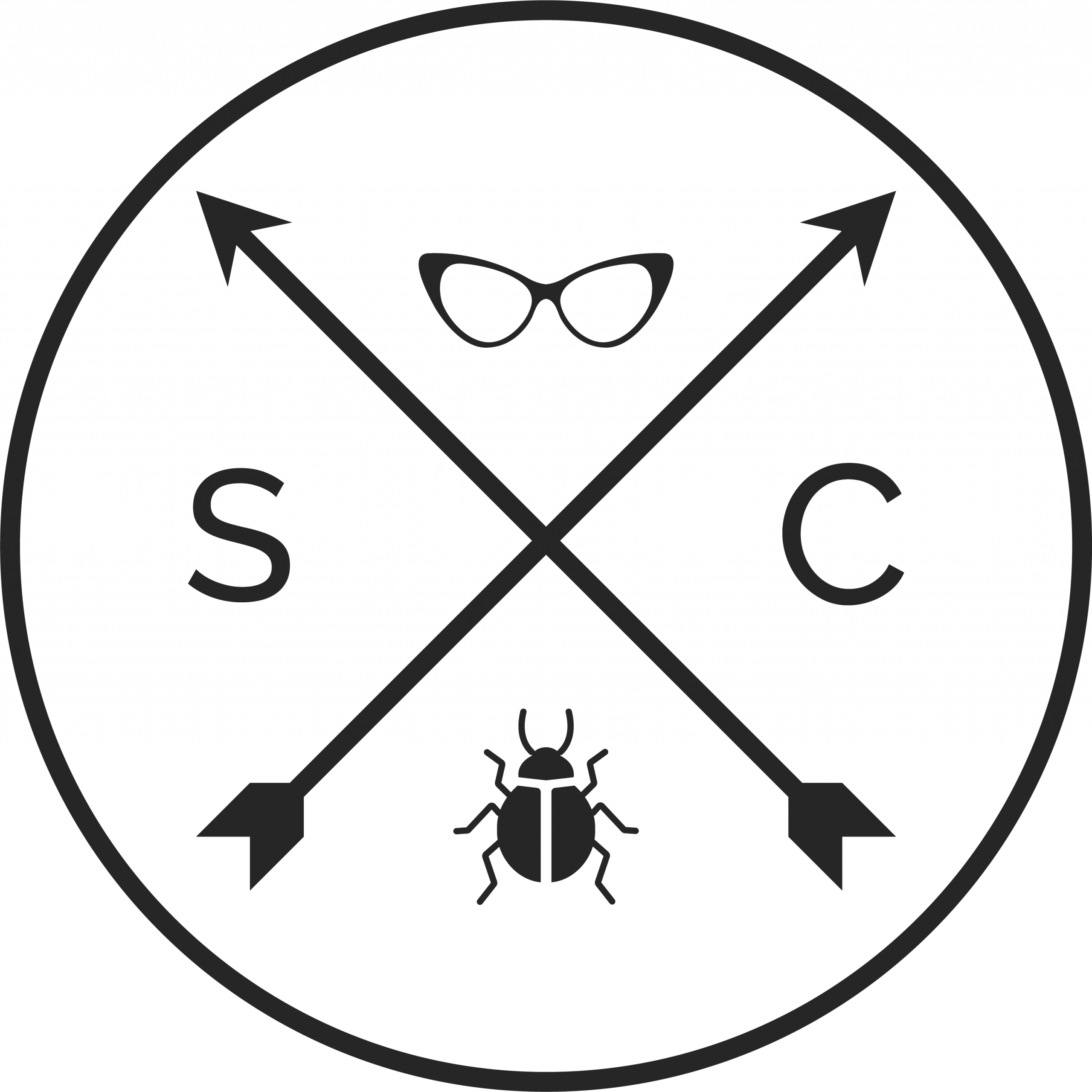
2 comments