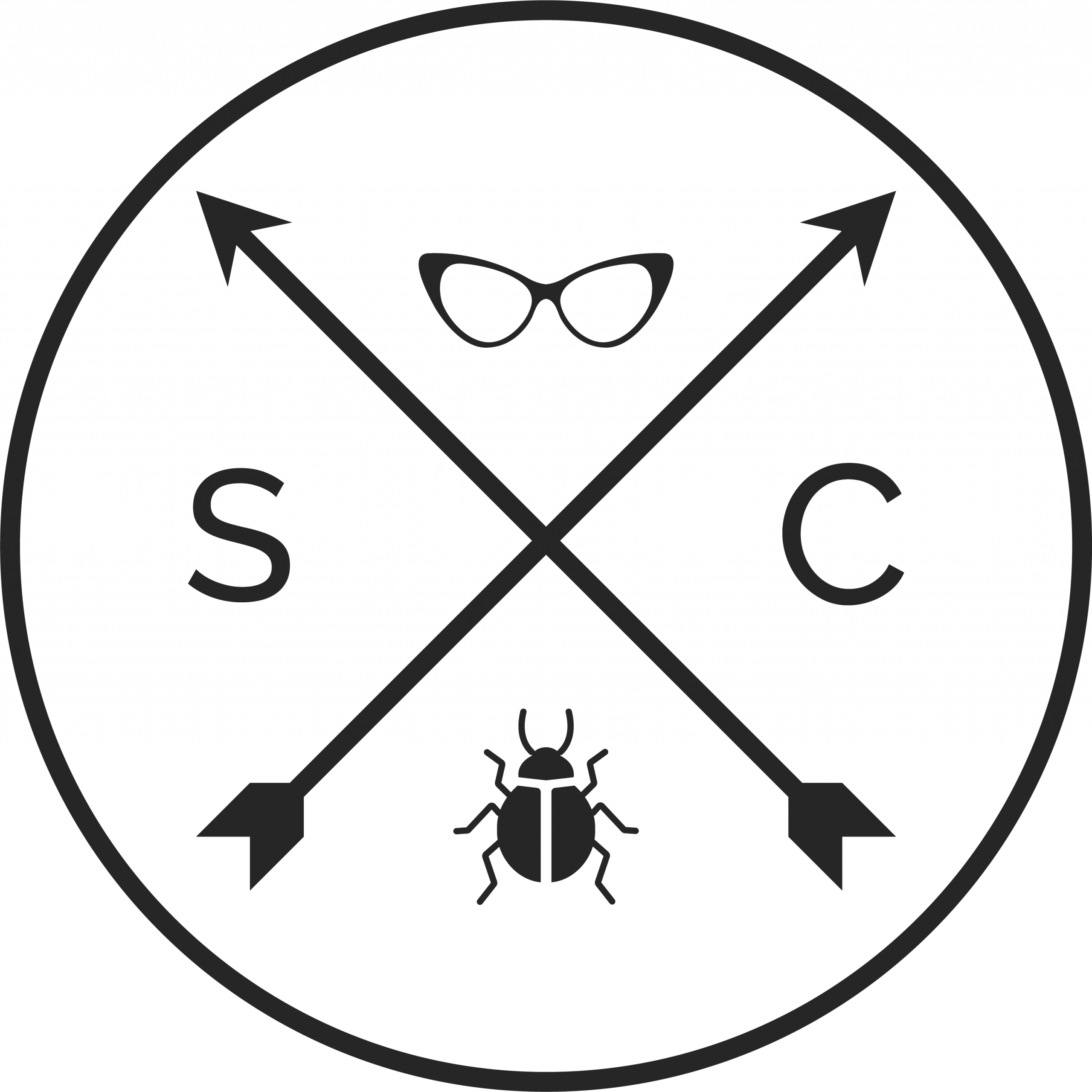Back in December, I posted about my work from home desk set up. This post is a follow up from that post.

Table of Contents
What’s changed?
First of all, I’ve moved into a better place. I have more space for work from home, pay less rent and I’m closer to a train station. It’s a win win situation. I’m now paying $190 per week in rent for Inner West Sydney which is the cheapest rent I’ve ever paid in Sydney. It’s a 2 bedroom apartment and I split the rent with my house mate.

I’ve started my own company. I wanted to wait for the new financial year before purchasing substantial upgrades to my battle station. I bought the macbook laptop in June as I had to hand my old one back.
Sony a6500 camera
There’s now a big fancy arse camera on my desk. I bought it for $1250 second hand with a lens. This is the view from that camera. I really don’t need a 4k camera and it is overkill for my needs but it’s nice to finally upgrade the webcam.

Drawing tablet, Standing desk & KVM switch
There’s a wacom drawing tablet now on the desk. I’d like to get better at drawing digital sketchnotes. I’ve added a standing desk I can pull up to make it easier to record standing presentations.
I’ve got a TESmart KVM 2 way dual monitor switch so I easily switch between my windows machine (which is my multi media/streaming machine) and my macbook pro (which is my dev machine). This video demo’s how it’s used:
Mechanical keyboard
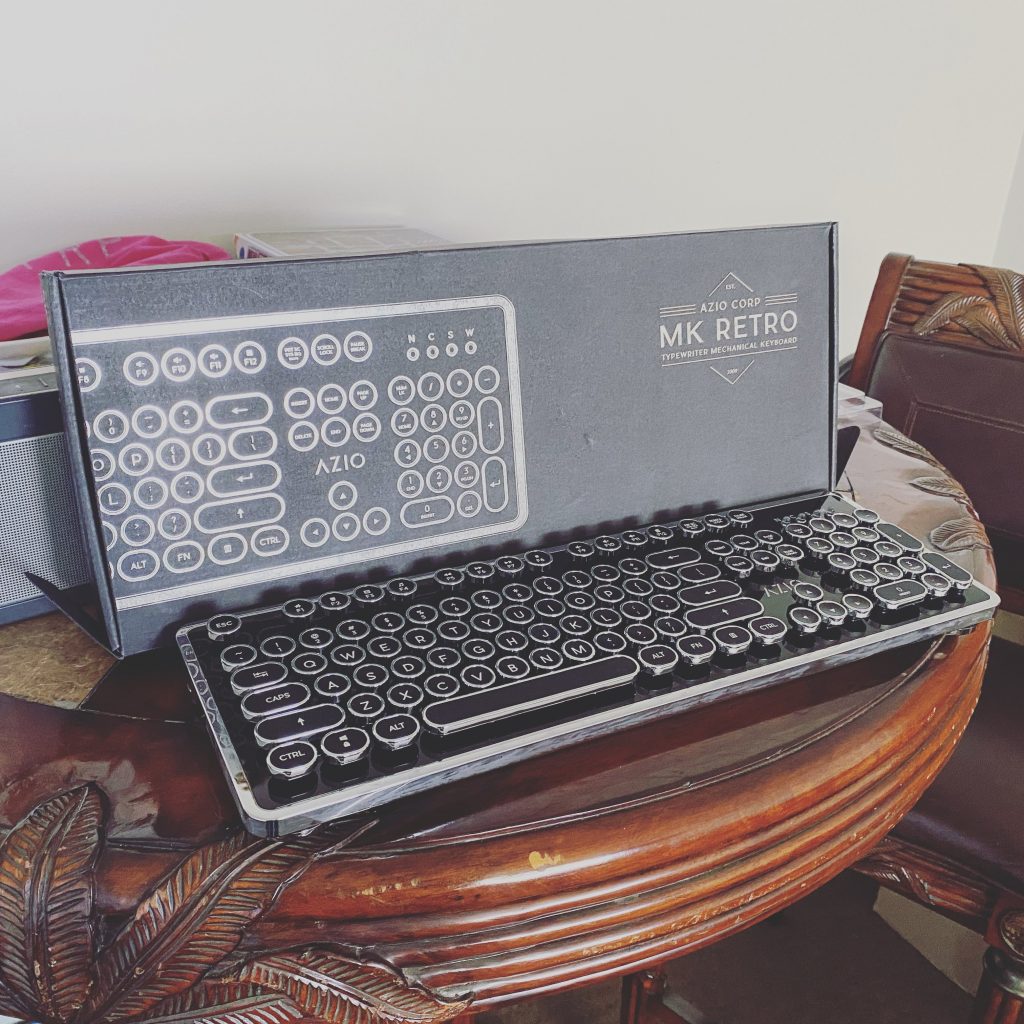
This was the one frivolous upgrade to my desk, it’s a mechanical keyboard with typewriter keys. It’s to give me more joy while I work. It’s very fun writing this blog post with the clickety clack sounds of the keys.
Benq video editing monitor
I bought a second hand BenQ PD2500Q monitor which is designed for video editing. Hopefully it’s useful.
Taking it to the next level
I hope this set up enhances my live streaming and online videos. What type of content would you to see me produce with this rig?