With the whole work from home situation I’ve spent some time tweaking my desk set up to make it more ergonomic. This blog will go through my set up, purchases and learnings along the way.

Table of Contents
Today’s Desk Hardware
- MacBook Pro (work machine)
- Windows PC
- Mac Mini
- KVM Switch
- Logitech G105 keyboard
- Razer Basilisk mouse + pad
- Vertical laptop stand
- Monitor arm
- Acer G245H 24 inch Monitor
- Selfie stick/phone mount
- Bose Headset
- Logitech c920 Webcam
- Webcam arm
- Rode podcaster MKII microphone
- Rode microphone arm + shockmount
- Astro A10 headset
- Lamp
- Samsung S10
- iPhone 11 Pro
- iPhone XR (work’s test phone)
- iPhone 6 (work phone)
- Microsoft Surface
I’ve bought most of this equipment second hand, over the last 2-3 years.
The windows machine was built from second hand parts and hand me downs from my partner (they upgraded their graphics card and gave me their old one). The surface/bose headset are also hand me downs from my partner too.
The Mac Mini, mouse, webcam, laptop stand, desk arms, a10 headset and samsung s10 were purchased new.
Here’s the cable’s under the desk (it’s still a little messy):

My tiny bedroom
My room is tiny, I can fit a single bed and a desk and that’s about it. Adjusting to work from home was hard for me. My apartment is freezing and I don’t have a lot of space.

I live in a 2 bedroom apartment in Crows Nest, it’s 6km from the Sydney city centre and before the pandemic I would occasionally walk into work. Walking across the Sydney Harbour Bridge is an iconic way to start the day.
My share of the rent is $210 per week. I charge a little more for the larger room. I have an obsession with tiny houses, hence my loft bed arrangement.
Working from the lounge room
Earlier on in the pandemic I was working from the couch/bar table. The lounge was more comfortable and there was a better heater in there:

However the issue with this set up was shoulder/ankle pain from a poor sitting arrangement and not exercising enough.
All of the heating equipment
To keep warm during winter, I bought an electric blanket, an electric throw rug and an oil heater for my bedroom. Sydney can get cold in winter. It’s almost as if our houses here aren’t built for the cold.

Upgraded equipment along the way
I upgraded my computer chair and monitors more recently. They were still second hand equipment, I needed a mountable monitor which my previous monitors didn’t support. A KVM switch allowed me to downgrade to just one monitor output for 2 computers.
Future improvements
One of the issues I have is the webcam is a little blue when I record with it. I think getting a mirrorless DSLR camera would be better for filming video but that’s an upgrade I don’t want to make just yet.

Also considering when I create videos, my desktop screen share takes up more real estate and my web cam is just a small part of the video.
Having a portable set up would be nice
When I’ve filmed from my partners place this is the set up I’ve used:

However OBS is a challenge to get working on a mac environment consistently. Hence why I prefer to record from a windows machine. I’ve tried setting up the surface as a mobile set up. It doesn’t have enough grunt and I think there was a config set up issue when I tried.
I’ll leave you with a few more clean desk porn shots:



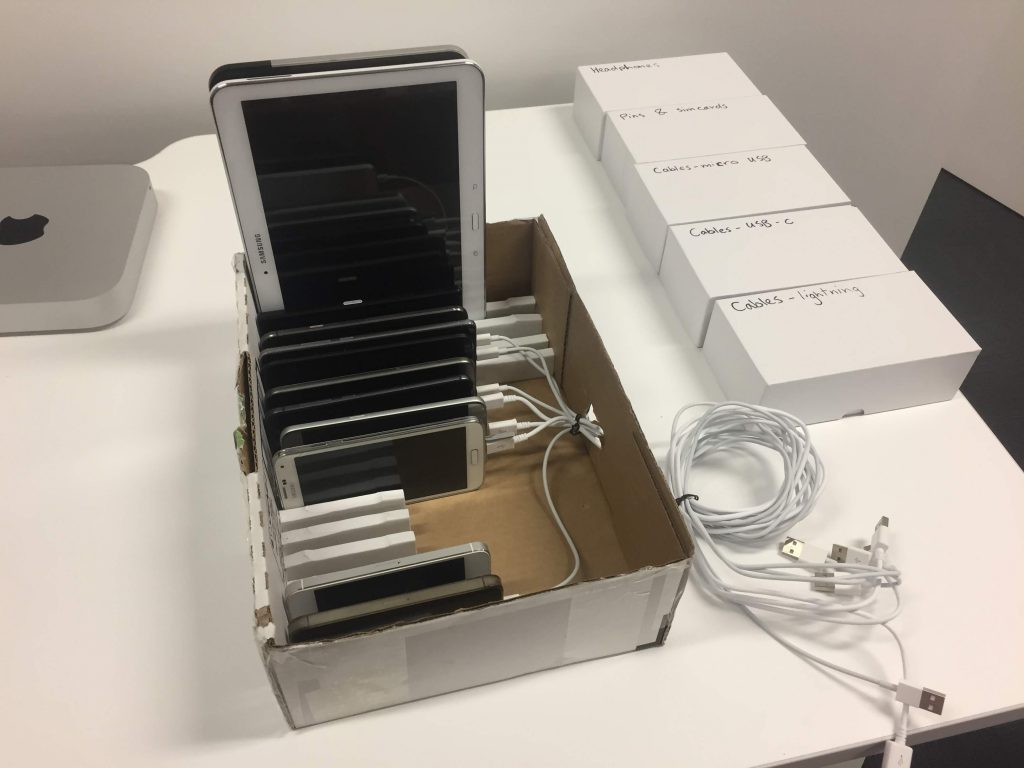
Have you tweaked your WFH desk arrangement since the pandemic came along?
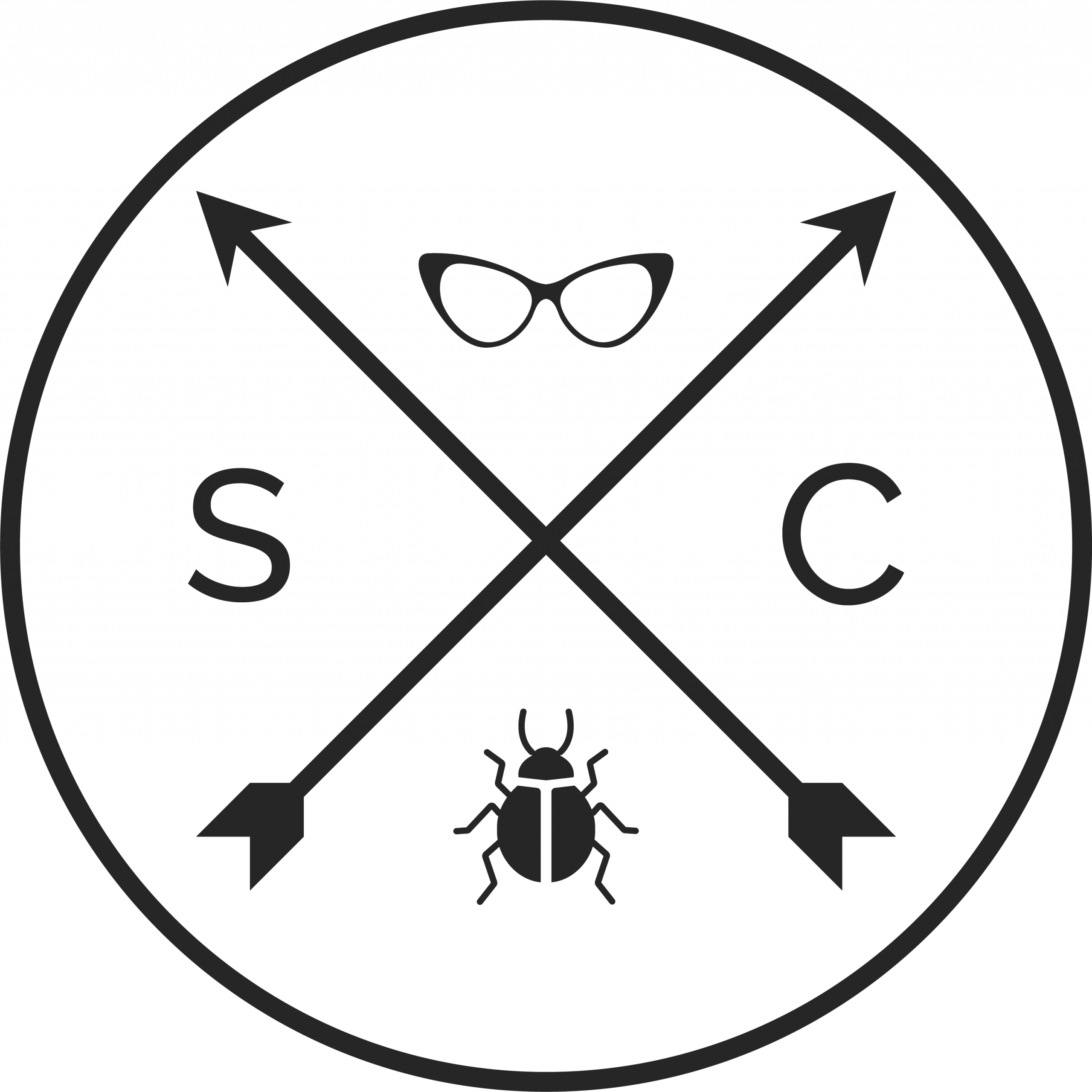
3 comments