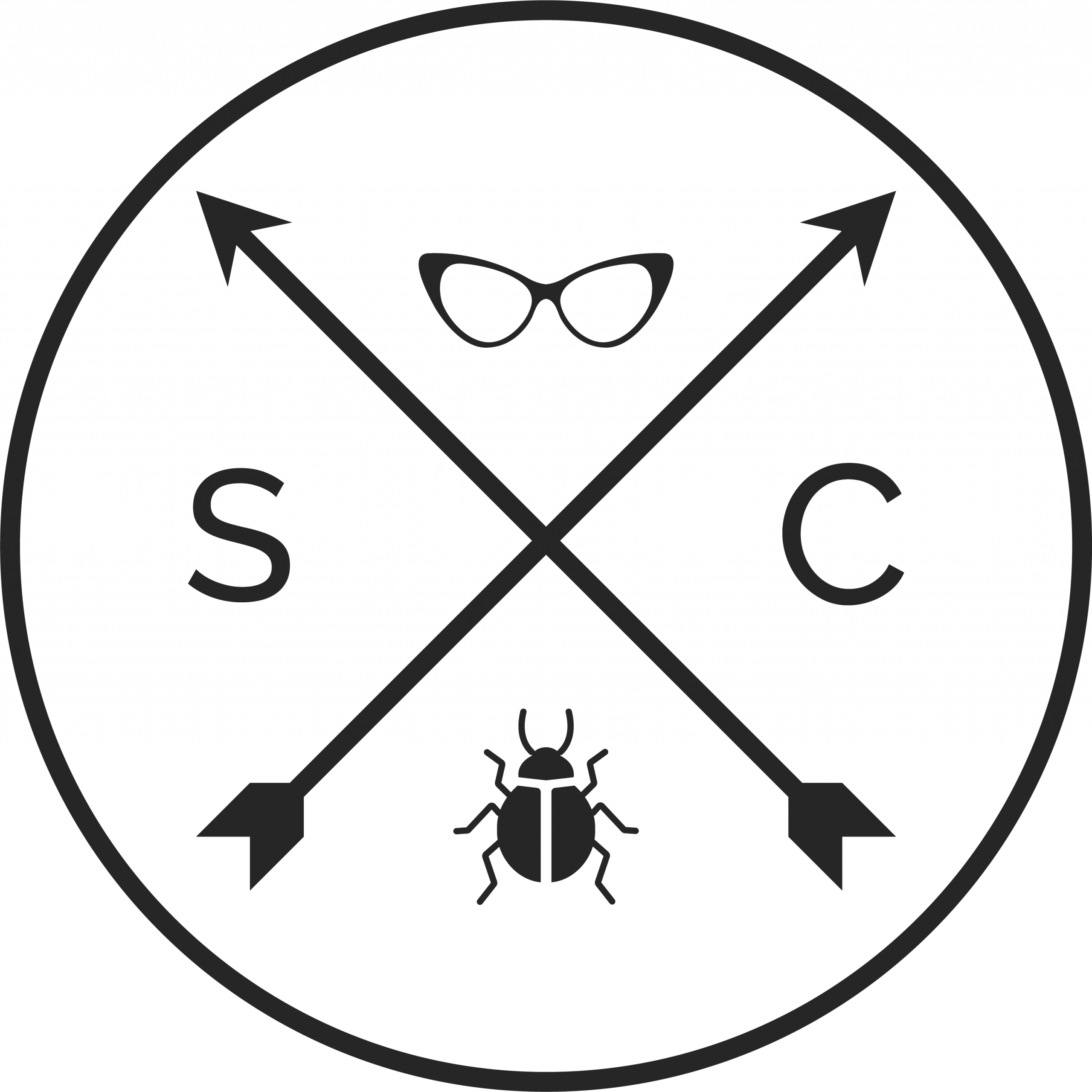I’ve got this serverless cloud function, you can read about how I built it here. Today’s blog is how I’d go about performance testing this API using async/awaits in Typescript. The API helper class Here is the GET API function: The performance test Here’s the performance test function, it spins up 10 concurrent instances to… Continue reading Performance testing API’s with async/awaits
Category: Google Cloud
Using SuperTest to test API’s
I have deployed this API. It’s a google cloud function that returns the minimum supported version for a fictional mobile app. This blog will walk you through how you can build a test harness in SuperTest for testing this API. What is SuperTest? SuperTest is a node javascript package that is used for testing API’s,… Continue reading Using SuperTest to test API’s
Converting PDF to Audio
I’m studying financial advice and there’s lots of reading. I like to listen to audio as I walk but using the defaul screen reader technology on a mobile app doesn’t work this way. Once you put the phone to sleep it stops the reader. So I started google how to convert PDF’s to audio. This… Continue reading Converting PDF to Audio
Serverless Days Sydney 2019
I attended Serverless Days in Sydney Today. Overall it had a good sense of community, the venue and food was top notch. This is a community run conference and there’s always good representation from the main serverless cloud providers here. *Cough* Google/AWS/Microsoft *Cough*. Alibaba made an appearance too. Are we at a serverless tipping point?… Continue reading Serverless Days Sydney 2019
Getting started with Google Cloud server less functions
Do you know how many lines of code you need to deploy a google cloud server less function? Short Answer – 4 exports.helloWorld = (req, res) => { let message = req.query.message || req.body.message || ‘Hello World!’; res.status(200).send(message);}; https://cloud.google.com/functions/docs/quickstart-nodejs Wait, what’s a server less function? Have you heard of micro services? This is like that… Continue reading Getting started with Google Cloud server less functions
Getting Started with Google Cloud, App Script and BigQuery
The humble spreadsheet is one of the most versatile digital tools that any tester has in their toolkit. I’m working on a data analytics project at InsightTimer where we are doing event tracking across our android and iOS apps using MParticle and BigQuery. I want to do some data analyst on the events coming through… Continue reading Getting Started with Google Cloud, App Script and BigQuery